|
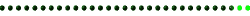
Data
Recovery PLATINUM Toolkit CD
Windows
95, 98, Me, 2000, NT &
XP
|
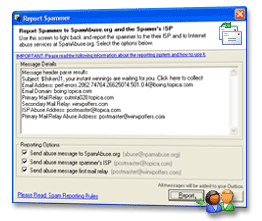
 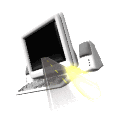
Recover deleted files and
lost data.
Some of the
finest Data Recovery Software available . . .
anywhere
- at an amazing price!
If you are facing a
data loss
emergency, then you've definitely come to the right place!
The world's
easiest-to-use data recovery technology is now available to
recover your storage media.
100% SATISFACTION
GUARANTEED
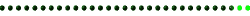
Restoration
is an easy to use and straight forward
tool to undelete files that were removed from the recycle bin or
directly deleted from within Windows. Upon start, you can scan for all
files that may be recovered and also limit the results by entering a
search term or extension. In addition, it also provides the option to
wipe the found files beyond simple recovery. The program is small and
standalone, it does not require installation and can also run from a
Floppy disk. Restoration works with FAT and NTFS as well as digital
cameras cards.
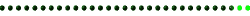
Zero
Assumption Digital Image Recovery
is an easy to use data recovery tool
for the recovery of accidentally delete image files on removable media
disks (Compact Flash, SmartMedia, Memory Sticks etc.). The interface is
very easy to use, just select the device that contains the images that
need to be recovered and specify the folder to save the images to. Zero
Assumption Digital Image Recovery works with images that have been
deleted in a simple manner. If the disk has been formatted or files
have been wiped securely, a recovery is not possible. Supported formats
are TIFF, Exif, JPEG and GIF.
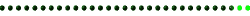
PC
Inspector Smart Recovery
is a data recovery program for Flash
Card, Smart Media, SONY Memory Stick, IBM Micro Drive, Multimedia Card,
Secure Digital Card(SD) or any other data device for digital cameras.
It enables you to recover accidentally deleted or formatted pictures,
videos or sound files from the selected media. The program also offers
a mode that enables you to check the media for errors.
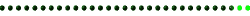
Disk
Investigator
Helps you to
discover all that is
hidden on your computer hard disk. The program can display the true
drive contents by bypassing the operating system and directly reading
the raw drive sectors. You can view and search raw directories, files,
clusters, and system sectors and also verify the effectiveness of file
and disk wiping programs. The directory mode allows you to browse the
file system in a file structure, the raw mode displays a
sector-by-sector view (for advanced users).
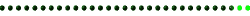
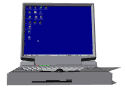 
ALL FULL VERSIONS


FREE!!!!
- DrvClonerXP
Copies
an entire drive partition sector-by-sector, byte-for-byte directly to
another drive partition, producing an exact reproduction (clone) of
your original partition. No intermediate file is created in the
process. Unlike a disk imaging tool, it does not save the image to disk
(for backup or other purpose) but applies it directly to the selected
partition. Use it, if you want to create a clone of your drive for
whatever reason, (new hard drive etc.)

|



















